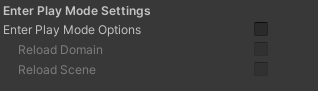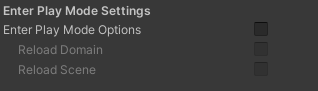Bu yazıda kendi yaşadığım ve düzeltmek için çok çabaladığım bir hatanın çözümü hakkında konuşacağız.
Öncelikle Unity Adversiement paketi ile reklam işlemleri yaptırıyorsanız aşağıdaki gibi bir hata ile karşılaşabilirsiniz.
MissingReferenceException: The object of type 'GameObject' has been destroyed but you are still trying to access it.
Your script should either check if it is null or you should not destroy the object.
UnityEngine.Advertisements.Placeholder.HideSkipButton (UnityEngine.GameObject canvasGameObject) (at Library/PackageCache/com.unity.ads@4.0.0/Runtime/Advertisement/Platform/Editor/Placeholder.cs:178)
UnityEngine.Advertisements.Placeholder.Show (System.String placementId, System.Boolean allowSkip) (at Library/PackageCache/com.unity.ads@4.0.0/Runtime/Advertisement/Platform/Editor/Placeholder.cs:79)
UnityEngine.Advertisements.Platform.Editor.EditorPlatform+<>c__DisplayClass14_0.<Show>b__0 () (at Library/PackageCache/com.unity.ads@4.0.0/Runtime/Advertisement/Platform/Editor/EditorPlatform.cs:152)
UnityEngine.Advertisements.Utilities.CoroutineExecutor.Update () (at Library/PackageCache/com.unity.ads@4.0.0/Runtime/Advertisement/Utilities/CoroutineExecutor.cs:17)Bu problemin çözümü ise oldukça basit, Edit>Project Settings >Editor >Enter Play Mode Settings kısmını devre dışı bırakarak sorunu çözebilirsiniz.